Designing Immersive Experiences: A Guide to Augmented Reality (AR) and Virtual Reality (VR) Development
Augmented Reality (AR), Virtual Reality (VR), and Mixed Reality (MR) are transforming the way we interact with technology, offering immersive and engaging experiences across various industries. As these technologies continue to evolve, designing compelling AR, VR, and MR experiences requires a deep understanding of user behavior, interface design principles, and technical considerations. In this guide, we'll explore the principles of AR, VR, and MR design, best practices, and tools to help you create immersive and impactful experiences.
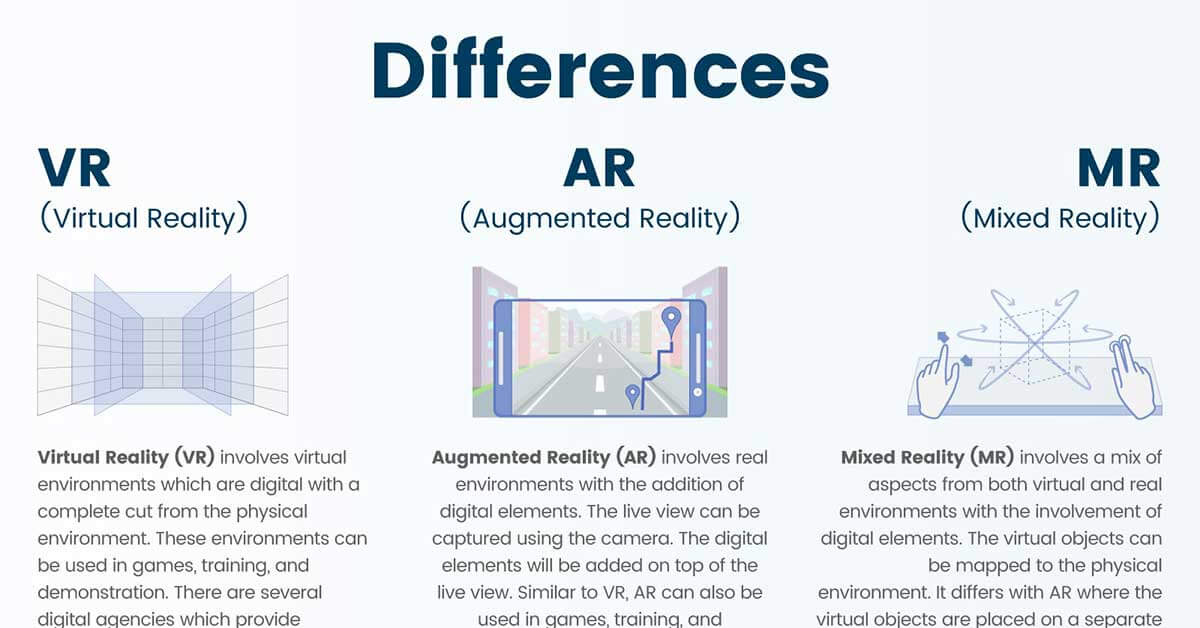
Understanding the design principles of Augmented Reality (AR), Virtual Reality (VR), and Mixed Reality (MR)
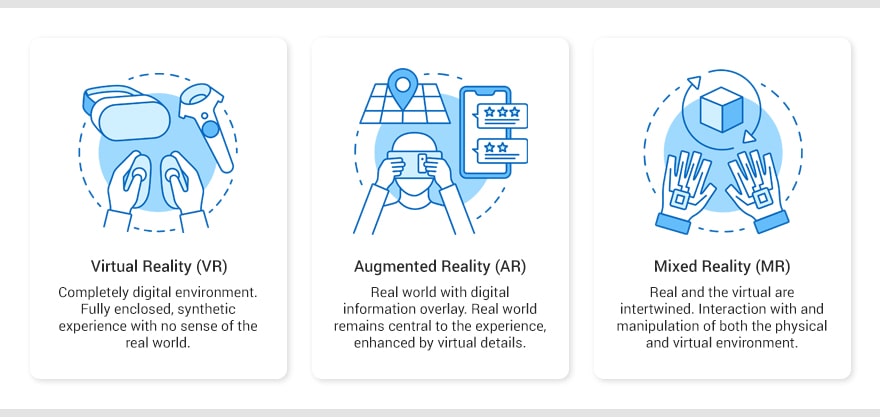
- User-centered design: Placing the user at the center of the design process to create intuitive and engaging experiences.
- Spatial awareness: Leveraging the physical space and environment to create contextually relevant AR and VR experiences.
- Interaction design: Designing intuitive gestures, interactions, and interfaces that are easy to understand and use.
- Visual design: Creating compelling visuals, animations, and effects that enhance the immersive nature of AR and VR experiences.
Designing for AR and VR Experiences
- AR design considerations: Integrating digital content into the real world seamlessly, taking into account lighting, scale, and depth.
- VR design considerations: Creating immersive environments that transport users to virtual worlds, considering comfort, navigation, and realism.
- Audio design: Using spatial audio to enhance immersion and provide audio cues that guide users in AR and VR environments.
- User interface (UI) design: Designing interfaces that are clear, concise, and optimized for AR and VR interactions.
Tools and Technologies for AR and VR Design
- Design tools: Adobe XD, Sketch, Figma, and Blender for creating UI/UX designs and 3D assets.
- Prototyping tools: Unity, Unreal Engine, and Framer for prototyping AR and VR experiences.
- Collaboration tools: Slack, Trello, and Google Workspace for remote collaboration and project management.
Best Practices for AR and VR Design
- Start with a clear concept and purpose for the AR or VR experience.
- Design for scalability, considering how the experience will evolve and adapt to future technologies.
- Test the experience with users to gather feedback and iterate on the design.
- Consider accessibility and inclusivity in design, ensuring that the experience is usable by all users.
Case Studies and Examples
- Examples of successful AR and VR experiences in gaming, education, healthcare, and retail.
- Case studies of companies that have effectively used AR and VR to enhance their brand and engage with customers.

Conclusion:
Designing immersive AR and VR experiences requires a combination of creativity, technical expertise, and a deep understanding of user needs. By following design principles, leveraging the right tools and technologies, and embracing best practices, designers can create compelling AR and VR experiences that captivate users and push the boundaries of what is possible with technology.
Designing immersive AR and VR experiences is a multidisciplinary endeavor that requires collaboration between designers, developers, and content creators. Here are some design considerations and commands to help you create compelling AR and VR experiences:
- User-Centered Design: Focus on creating experiences that are intuitive and engaging for users. Consider user personas, user journeys, and user feedback throughout the design process.
- Spatial Awareness: Use the physical space and environment to enhance the AR and VR experience. Consider how users will interact with virtual objects in the real world.
- Interaction Design: Design intuitive gestures, interactions, and interfaces that are easy to understand and use in AR and VR environments.
- Visual Design: Create compelling visuals, animations, and effects that enhance the immersive nature of AR and VR experiences.
- Audio Design: Use spatial audio to enhance immersion and provide audio cues that guide users in AR and VR environments.
- UI Design: Design interfaces that are clear, concise, and optimized for AR and VR interactions.
- Testing and Iteration: Test the AR and VR experience with users to gather feedback and iterate on the design.
- Accessibility and Inclusivity: Ensure that the AR and VR experience is usable by all users, including those with disabilities.
By incorporating these design considerations into your AR and VR projects, you can create immersive and impactful experiences that captivate users and push the boundaries of technology.
Here are some links to helpful resources for AR and VR design:
These tools and technologies can help you design, prototype, and collaborate on AR and VR projects effectively.
Please login to create comment.
Nihar Lunagariya, a dedicated developer with a flair for innovation and a passion for crafting exceptional digital experiences. With a keen eye for detail and a knack for problem-solving, Nihar brings a unique perspective to every project he undertakes. Join him on his journey as he leverages his skills in Node.js and Vue.js to create impactful solutions that push the boundaries of what's possible in web development.